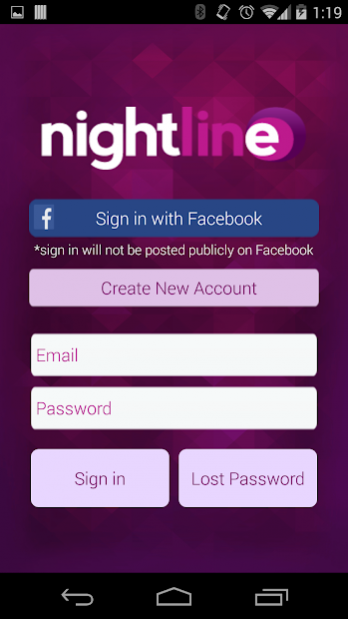Nightline 3.3.4
Free Version
Publisher Description
Just because you’re staying in doesn’t mean the night is over! The 24/7 live after party takes place on Nightline.
Flip through hundreds of voice profiles, send instant voice messages, connect live for voice chat and more! It’s free to try, totally private and easy to use.
The best part about the Nightline app is how it’s integrated with North America’s busiest late night chat line! So, you’ll have the added benefit of being able to connect live or send message with not only app users but chat line callers too.
Sit back, relax and let loose on Nightline. Reveal your true self and connect with who you want, when you want. Take Nightline with you on-the-go and send messages all day long. You’re going to love this app!
The Nightline app is equipped with GPS technology so you’ll always hear local profiles first. You can also expand your search to explore profiles on a national level.
Download the app for free and start your after party right now!
FEATURES:
• Listen up, guys! First time users get an all-access free trial.
• Hear profiles from people who are either local or from all over
• Record your voice greeting
• Women always chat for free
• Private, one-on-one live conversations
• Exchange instant voice messages
• Your identity, phone number and specific location are never revealed
• Block unwanted users
• View profile info: nickname, city, lifestyle category, age
• Set preferences and push notifications
• 24/7 customer service.
About Nightline
Nightline is a free app for Android published in the Chat & Instant Messaging list of apps, part of Communications.
The company that develops Nightline is First Media Group Inc. The latest version released by its developer is 3.3.4.
To install Nightline on your Android device, just click the green Continue To App button above to start the installation process. The app is listed on our website since 2019-10-17 and was downloaded 11 times. We have already checked if the download link is safe, however for your own protection we recommend that you scan the downloaded app with your antivirus. Your antivirus may detect the Nightline as malware as malware if the download link to com.FMGINC.NightlineApp is broken.
How to install Nightline on your Android device:
- Click on the Continue To App button on our website. This will redirect you to Google Play.
- Once the Nightline is shown in the Google Play listing of your Android device, you can start its download and installation. Tap on the Install button located below the search bar and to the right of the app icon.
- A pop-up window with the permissions required by Nightline will be shown. Click on Accept to continue the process.
- Nightline will be downloaded onto your device, displaying a progress. Once the download completes, the installation will start and you'll get a notification after the installation is finished.